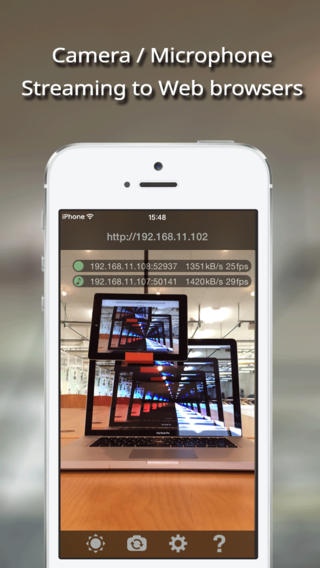Home Streamer - streaming video/audio 1.2.0
Paid Version
Publisher Description
Browse your iPhone's camera and microphone remotely via Wi-Fi. It also works with iPad/iPod, both for browser and monitor. (iOS7 required for browser) * Please check the Lite-version if you want to make sure it does exactly what it says. STREAMING TO WEB BROWSERS Just open the URL shown on the app and it's done! All you need is just a modern web browser (EXCEPT Internet Explorer). Even mobile web browsers are supported (iOS7+ Safari etc.). There is NO need of extra app, sign-up or browser-plugins. You can browse the camera and microphone from the same network, and maybe from the external network. *** External network access is highly dependent of your network environment so we can't assure it works. VIDEO AND AUDIO STREAMING Realtime, high-quality video/audio streaming. Home Streamer automatically optimizes frame-rate and delays to achieve the best performance in limited network bandwidth. DESIGNED FOR HOME SURVEILLANCE CAMERA Don't waste your money on expensive surveillance cameras! You can recycle your old phones and tablets into smart surveillance device. - FLEXIBLE REGION OF INTEREST You can modify the region and angle of video capture from browser. Zooming is genuine, which adjusts camera focus and increases resolution. You will not have to reposition the device just because of a slight misplacement or change in interested region. - ADAPTED TO DARKNESS If the installed device supports flashlight, you can turn it on from browser. Furthermore, brightness can be adjusted by image processing. - PASSWORD LOCK You can set a password to restrict access from browsers. Make the streaming private from your family, guests, etc. ------------------------ Full list of features: - Real-time, direct streaming video/audio from camera/microphone to Web browsers over Wi-Fi - Plug-in free, cross browser html5 streaming (except Internet Explorer) - Multiple connections (up to 16) - Mobile browser (iOS7) support [Browser-side] - Region of interest, zooming, device orientation adjustment - Flashlight switch - Night-vision (contrast adjustment by image processing) - Resolution selector - Still camera - Auto/Fixed camera focus switch - Sound buffer control - Sound volume control - Fullscreen/aspect-fit/original display size switch [App-side] - External URL configuration (using UPnP) - mDNS/Bonjour support - Front/Rear camera switch - Screen on/off switch - Password lock for browser - Connection status display - Image quality adjustment - Frame-rate limiter - Audio enable switch - Power saving in standby state - Custom URL scheme (Launch) monadworks.hs:// (Launch and darken the screen) monadworks.hs://dark - Over 30fps video (*) (* iOS7 devices later than iPhone5, iPad Air, iPad mini, iPodTouch5, for each type of the devices)
Requires iOS 6.0 or later. Compatible with iPhone, iPad, and iPod touch.
About Home Streamer - streaming video/audio
Home Streamer - streaming video/audio is a paid app for iOS published in the Screen Capture list of apps, part of Graphic Apps.
The company that develops Home Streamer - streaming video/audio is Yohsuke Yukishita. The latest version released by its developer is 1.2.0.
To install Home Streamer - streaming video/audio on your iOS device, just click the green Continue To App button above to start the installation process. The app is listed on our website since 2014-05-05 and was downloaded 6 times. We have already checked if the download link is safe, however for your own protection we recommend that you scan the downloaded app with your antivirus. Your antivirus may detect the Home Streamer - streaming video/audio as malware if the download link is broken.
How to install Home Streamer - streaming video/audio on your iOS device:
- Click on the Continue To App button on our website. This will redirect you to the App Store.
- Once the Home Streamer - streaming video/audio is shown in the iTunes listing of your iOS device, you can start its download and installation. Tap on the GET button to the right of the app to start downloading it.
- If you are not logged-in the iOS appstore app, you'll be prompted for your your Apple ID and/or password.
- After Home Streamer - streaming video/audio is downloaded, you'll see an INSTALL button to the right. Tap on it to start the actual installation of the iOS app.
- Once installation is finished you can tap on the OPEN button to start it. Its icon will also be added to your device home screen.